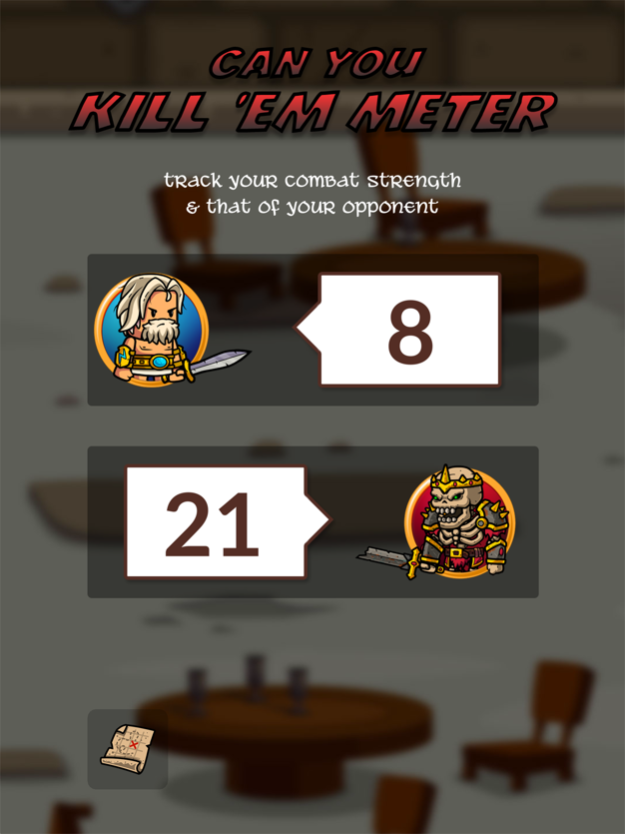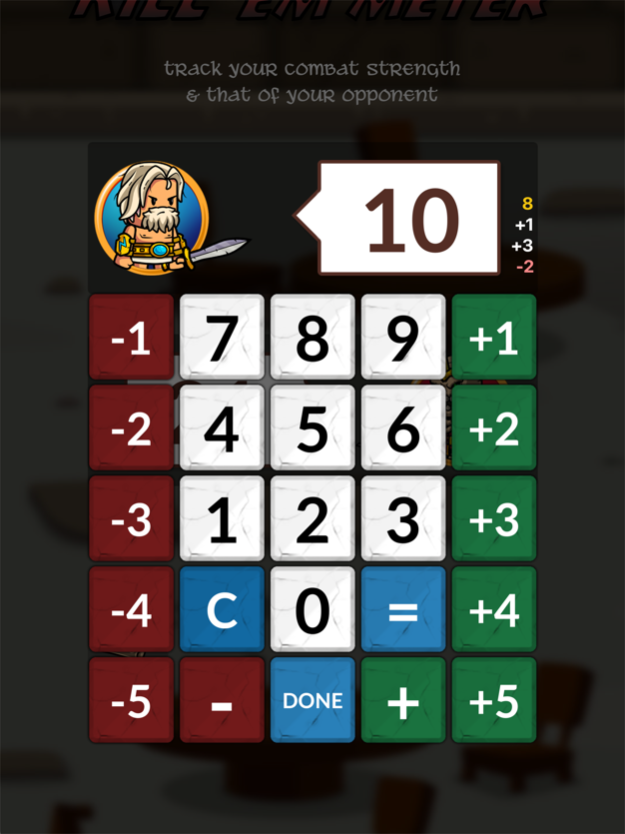Kill Meter 1.1.2
Continue to app
Free Version
Publisher Description
A "Can you kill 'em" meter for role playing board & card games including Munchkin and its many variants. It can also be used as a simple score counter or scorekeeper for all kinds of games. To summarize: it's a calculator specifically for games like Munchkin. If you think it's going to be more than this, you will be disappointed.
FEATURES
- The easiest way to track the combat strength of your character and your opponent to see if you can beat them in a battle.
- Works with many board & card games including all variants of Munchkin (including Epic Munchkin, Munchkin Cthulhu, Munchkin Zombies, etc.) and makes those games more enjoyable to play.
- Countless improvements over the official Level Counter app for tracking combat strength!
- Simple number pad interface with convenience buttons for +1, +2, +3, +4, +5, -1, -2, -3, -4, and -5.
- Ticker Tape (History) shows the current tally, so you won't be all like, "Wait, you're at 17. Did we count that +2 Bonus over there? I can't remember." You'll see that the +2 bonus in the history!
- You can even change the hero, monster, and background to better suit your style or the game variant you're playing!
- Makes RPG board and card games more accessible for younger kids who possibly can't do math in their heads very well or very quickly.
- From Downcast Systems, creators of mobile RPG puzzle games like Puzzlewood Quests and The Hangman's Noose.
Munchkin is a registered trademark of Steve Jackson Games, and Downcast System is not affiliated with Munchkin or Steve Jackson Games (creators of Munchkin) in any way. This app is simply a utility to make an awesome RPG card game even better.
Apr 9, 2024
Version 1.1.2
Bug fixes
About Kill Meter
Kill Meter is a free app for iOS published in the Action list of apps, part of Games & Entertainment.
The company that develops Kill Meter is Downcast Systems LLC. The latest version released by its developer is 1.1.2.
To install Kill Meter on your iOS device, just click the green Continue To App button above to start the installation process. The app is listed on our website since 2024-04-09 and was downloaded 3 times. We have already checked if the download link is safe, however for your own protection we recommend that you scan the downloaded app with your antivirus. Your antivirus may detect the Kill Meter as malware if the download link is broken.
How to install Kill Meter on your iOS device:
- Click on the Continue To App button on our website. This will redirect you to the App Store.
- Once the Kill Meter is shown in the iTunes listing of your iOS device, you can start its download and installation. Tap on the GET button to the right of the app to start downloading it.
- If you are not logged-in the iOS appstore app, you'll be prompted for your your Apple ID and/or password.
- After Kill Meter is downloaded, you'll see an INSTALL button to the right. Tap on it to start the actual installation of the iOS app.
- Once installation is finished you can tap on the OPEN button to start it. Its icon will also be added to your device home screen.